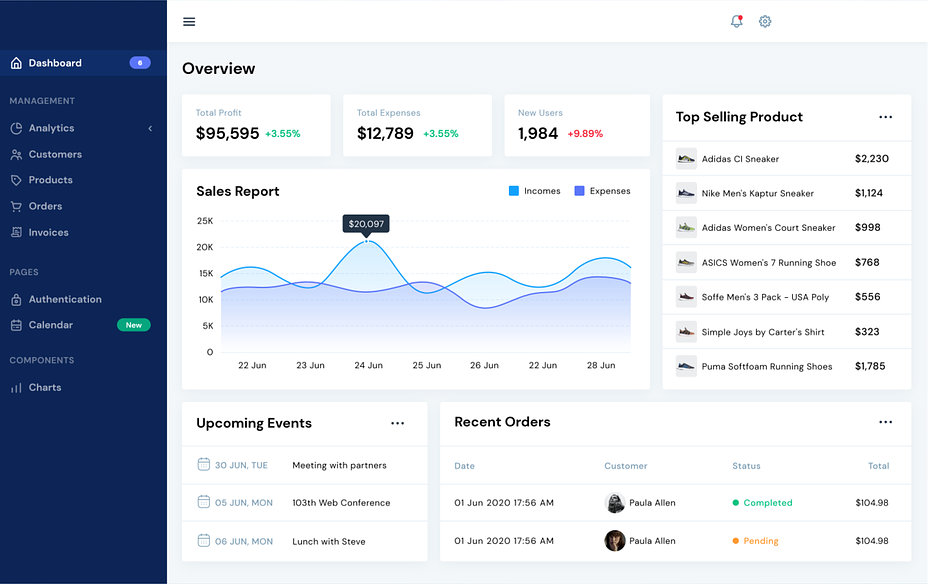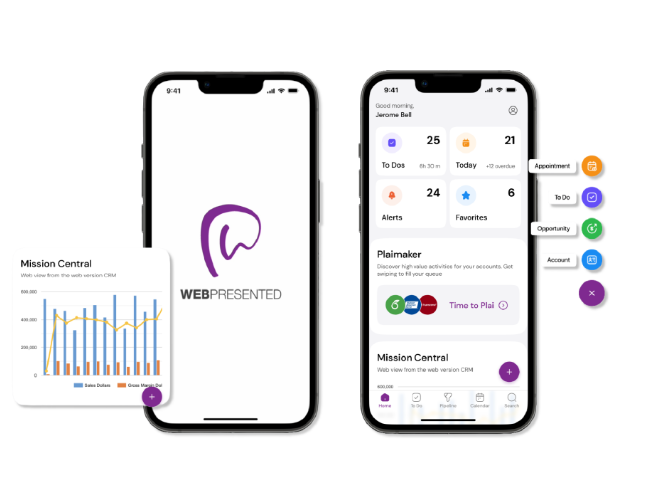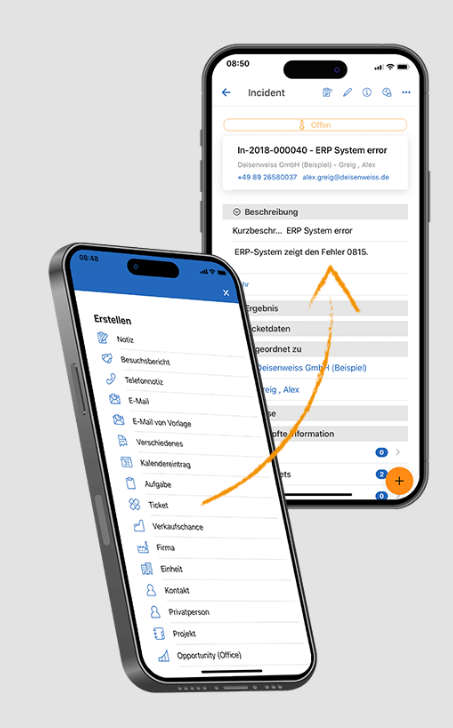Omninos Technologies
Zendesk Sell clone script
Zendesk Sell clone script
Couldn't load pickup availability
The Essence of Zendesk Sell clone script
At Zendesk Sell clone script, we understand the complexities of managing customer relationships, and we've designed a Readymade CRM software that simplifies the process, empowering your business to thrive. Whether you're a small startup or an established enterprise, Zendesk Sell clone script is here to elevate your customer interactions to new heights.
KEY FEATURES
1. Contact Management:
- Centralized Database: Maintain a centralized repository of customer information, including contact details, interactions, and history.
- Segmentation: Categorize contacts based on criteria such as demographics, behavior, or engagement level.
2. Sales Pipeline Management:
- Visual Representation: Utilize a visual representation of the sales pipeline to track deals at various stages.
- Deal Tracking: Monitor the progress of deals, identify bottlenecks, and forecast revenue.
3. Communication Tools:
- Integrated Communication: Conduct seamless communication with customers through built-in email, messaging, and calling features.
- Communication History: Keep a comprehensive history of interactions, ensuring a 360-degree view of customer communications.
4. Task and Appointment Scheduling:
- Task Lists: Create and manage tasks, set deadlines, and receive reminders for follow-ups and important appointments.
- Calendar Integration: Sync tasks and appointments with external calendars for efficient time management.
5. Lead and Opportunity Tracking:
- Lead Conversion: Easily convert leads into opportunities and track their progression through the sales funnel.
- Lead Scoring: Implement lead scoring mechanisms to prioritize high-value leads.
6. Analytics and Reporting:
- Data Insights: Leverage analytics tools to gain insights into sales performance, customer behaviors, and trends.
- Custom Reports: Generate custom reports to analyze specific aspects of the business.
7. Document Management:
- File Storage: Store and organize important documents related to deals, contacts, and projects.
- Version Control: Manage document versions and revisions for accurate record-keeping.
8. Workflow Automation:
- Automated Processes: Implement automation for repetitive tasks, ensuring consistent and error-free workflows.
- Triggered Actions: Set up triggers to automatically initiate actions based on specific events or milestones.
9. Customer Support Integration:
- Helpdesk Integration: Integrate with customer support systems for a unified view of customer interactions.
- Ticketing System: Manage and track customer support tickets directly within the CRM.
10. Mobile Accessibility:
- Responsive Design: Access the CRM from mobile devices with a responsive design for on-the-go management.
- App Availability: Native mobile apps for iOS and Android platforms.
11. Security and User Permissions:
- Role-Based Access: Define user roles and permissions to control access to sensitive information.
- Data Encryption: Implement robust data encryption measures to ensure the security of customer data.
12. Integration Capabilities:
- Third-Party Integrations: Seamlessly integrate with other business tools such as marketing automation, accounting, and project management.
- API Access: Provide API access for custom integrations and extensions.
13. Forecasting:
- Revenue Forecasting: Utilize forecasting tools to predict future sales and revenue based on historical data.
- Pipeline Visibility: Gain visibility into the pipeline to make informed decisions about resource allocation.
14. Customization Options:
- Custom Fields: Add custom fields to capture specific information relevant to your business.
- Dashboard Customization: Personalize dashboards to display key metrics and insights.
15. User Training and Support:
- Onboarding Assistance: Provide training resources and onboarding assistance for users.
- Customer Support: Access to responsive customer support for query resolution and assistance.
16. Scalability:
- Adaptable Architecture: A scalable solution that can grow with the business, accommodating increased data and user needs.
17. User-Friendly Interface:
- Intuitive Design: Ensure an easy-to-use and intuitive interface for quick adoption by users with varying levels of technical expertise.
18. Data Migration Tools:
- Import/Export Features: Facilitate easy migration of existing data into and out of the CRM.
- Data Mapping: Tools for mapping data fields during the migration process.
19. Social Media Integration:
- Social Listening: Integrate with social media platforms for monitoring customer sentiments and engagement.
- Lead Generation: Identify and capture leads directly from social media interactions.
20. Feedback and Survey Tools:
- Customer Feedback: Collect and analyze customer feedback directly within the CRM.
- Survey Integration: Integrate survey tools for gathering insights and improving customer satisfaction.
ADVANTAGES
1. Quick Implementation:
- Time-Efficient: Readymade CRM solutions are pre-built and ready to use, allowing businesses to implement them quickly without lengthy development cycles.
2. Cost-Effective:
- Reduced Development Costs: Businesses can save on development costs as they don't have to invest in building a CRM system from scratch.
- Subscription Model: Many readymade CRM solutions operate on a subscription-based model, providing flexibility and cost predictability.
3. User-Friendly:
- Intuitive Interface: Readymade CRM solutions often come with user-friendly interfaces, reducing the learning curve for users.
- Quick Adoption: Employees can quickly adapt to the system, leading to faster and more effective utilization.
4. Scalability:
- Adaptable to Growth: Readymade CRMs are designed to be scalable, accommodating the growth of businesses without significant modifications.
5. Best Practices Included:
- Industry Standards: Readymade solutions often incorporate industry best practices, ensuring that businesses benefit from established methodologies without the need for extensive customization.
6. Time Savings:
- Efficient Workflows: Pre-configured workflows and automation features save time by streamlining processes and reducing manual tasks.
7. Regular Updates:
- Continuous Improvement: Providers of readymade CRM solutions often release updates and improvements, ensuring that businesses benefit from the latest features and security enhancements.
8. Accessibility:
- Cloud-Based Access: Many readymade CRMs operate in the cloud, enabling users to access the system from anywhere with an internet connection.
- Mobile Compatibility: Mobile-friendly interfaces and apps provide accessibility on various devices.
9. Integrated Functionality:
- All-in-One Solution: Readymade CRM solutions often come with integrated features like contact management, sales automation, marketing tools, and customer support, providing a comprehensive solution in one platform.
10. Data Security:
- Built-In Security Measures: Reputable readymade CRM solutions incorporate robust security features, ensuring the protection of sensitive customer and business data.
11. Customer Support:
- Dedicated Support Teams: Users typically have access to customer support teams that can provide assistance and troubleshooting, ensuring a smoother user experience.
12. Customization Options:
- Configurability: While readymade, these solutions often offer customization options, allowing businesses to tailor the CRM to their specific needs to some extent.
13. Focus on Core Competencies:
- No Development Distractions: Businesses can focus on their core competencies and objectives without the distraction of developing and maintaining a CRM system.
14. Rapid ROI:
- Faster Deployment: Since readymade CRMs can be deployed quickly, businesses can start realizing returns on their investment sooner.
15. Global Access:
- Remote Collaboration: Cloud-based readymade CRMs facilitate remote collaboration, allowing teams in different locations to work seamlessly.
16. Vendor Expertise:
- Industry Knowledge: CRM providers often specialize in customer relationship management, bringing industry expertise and best practices to the table.
17. Easier Compliance:
- Regulatory Adherence: Reputable CRM providers ensure that their solutions comply with data protection and privacy regulations, easing the burden of compliance for businesses.
18. Community Support:
- User Communities: Readymade CRM solutions often have user communities where businesses can share insights, tips, and best practices.
19. Innovation Adoption:
- Access to New Features: With regular updates, businesses can easily adopt new features and innovations without the need for extensive development efforts.
20. Low Maintenance Overhead:
- Managed Infrastructure: The infrastructure and maintenance of the CRM solution are typically managed by the provider, reducing the burden on internal IT resources.
Contact For Live Demo
Website | Contact | Email: info@omninos.com
Live demo provided by Omninos is a comprehensive and interactive experience designed to build trust, demonstrate value, and showcase the capabilities of the Readymade CRM solution. By presenting personalized presentations, interactive interfaces, scenario-based use cases, and integration demonstrations, Omninos empowers clients to make informed decisions and feel confident in their partnership with the company.
-
Personalized Presentation: Omninos begins the live demo with a personalized presentation tailored to the client's industry, business model, and specific needs. This demonstrates a deep understanding of the client's requirements and sets the stage for a meaningful and engaging demo experience.
-
Interactive Interface: The live demo features an interactive interface that allows clients to explore the CRM solution firsthand. Clients can navigate through different modules, screens, and features, interacting with the system as if they were using it in their own environment.
-
Customized Workflows: Omninos showcases customized workflows within the CRM solution, demonstrating how specific business processes are automated and streamlined. Clients can see how tasks, notifications, and approvals flow seamlessly through the system, improving efficiency and productivity.
-
Real-time Data: The live demo includes real-time data to provide clients with a realistic and relevant experience. Clients can view actual customer records, sales opportunities, and marketing campaigns within the CRM solution, gaining insight into how their data would be managed and utilized.
-
Scenario-Based Use Cases: Omninos presents scenario-based use cases during the live demo to illustrate how the CRM solution addresses common business challenges and objectives. Whether it's lead management, pipeline tracking, or customer support, clients can see firsthand how the CRM solution can help solve their specific pain points.
-
Integration Demonstrations: Omninos demonstrates integrations with other systems and applications during the live demo, showing how data flows seamlessly between different platforms. Clients can witness how the CRM solution integrates with their existing tools, such as email, calendar, and accounting software, ensuring compatibility and data synchronization.
-
Reporting and Analytics: The live demo showcases reporting and analytics features within the CRM solution, highlighting the insights and intelligence clients can gain from their data. Clients can see how customizable reports, dashboards, and visualizations provide actionable insights for decision-making and strategic planning.
-
User Experience and Interface Design: Omninos emphasizes the user experience and interface design of the CRM solution during the live demo, showcasing intuitive navigation, clean layouts, and user-friendly features. Clients can appreciate the ease of use and accessibility of the system, fostering adoption and user satisfaction.
-
Security and Compliance: Omninos addresses security and compliance considerations during the live demo, highlighting features such as data encryption, access controls, and audit trails. Clients can rest assured knowing that their sensitive information is protected and that the CRM solution meets regulatory requirements.
-
Q&A and Feedback Session: The live demo concludes with a Q&A and feedback session, allowing clients to ask questions, share concerns, and provide feedback on the CRM solution. Omninos engages with clients in an open and transparent dialogue, addressing any inquiries or uncertainties and reaffirming their commitment to client satisfaction.
With our customizable CRM solutions, personalized consultations, and interactive live demos, we empower businesses to streamline operations and enhance customer relationships. Trust Omninos to deliver innovative technology and exceptional service, ensuring your business thrives in today's competitive landscape. Contact us today to learn more and embark on a journey towards success with Omninos.
CONCLUSION
Opting for a readymade CRM solution is a strategic choice that places businesses on the fast track to enhanced customer relationship management and streamlined operations. The advantages of these off-the-shelf solutions are evident, offering a swift and cost-effective path to implementing a robust CRM system.
Share