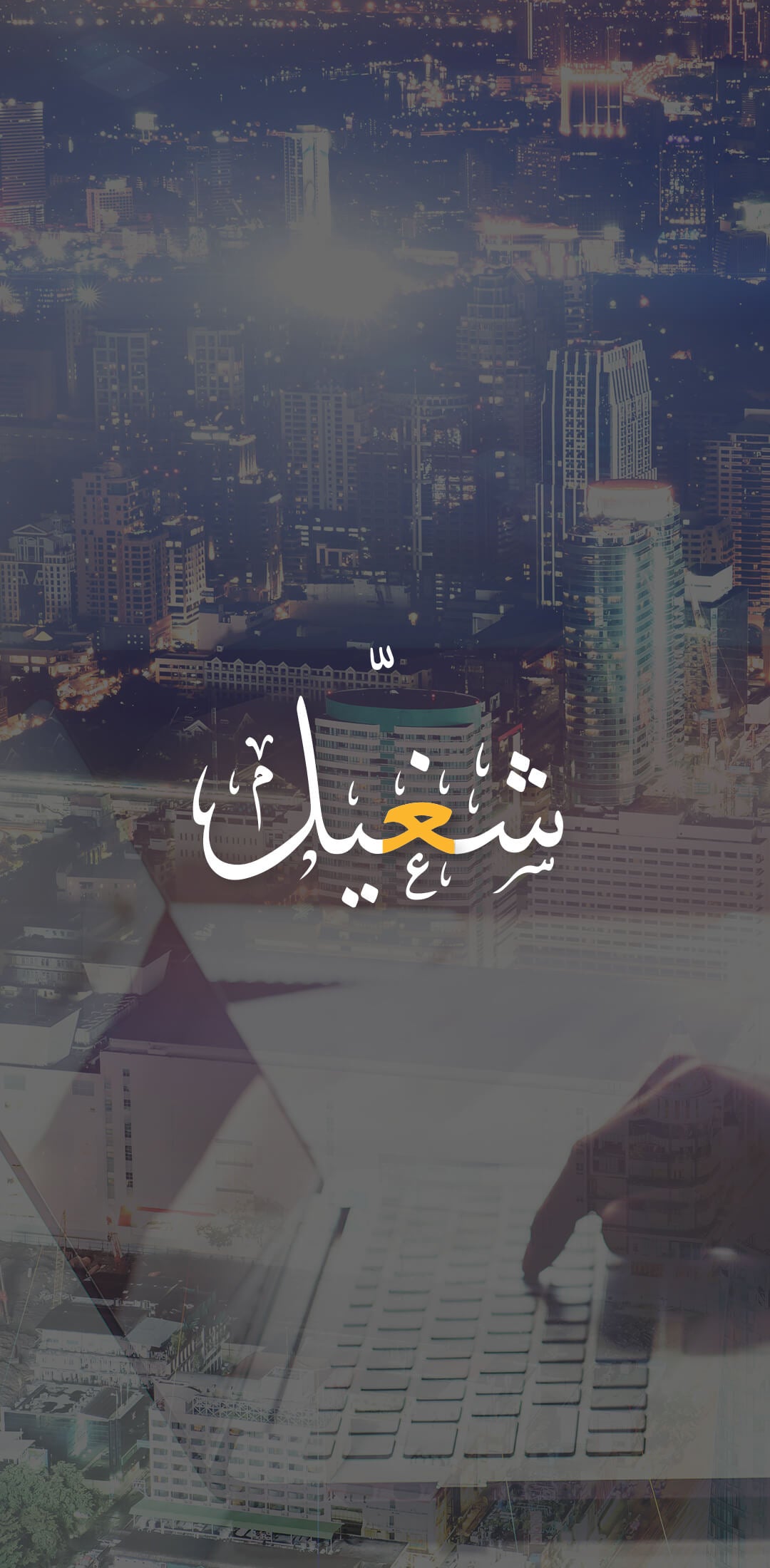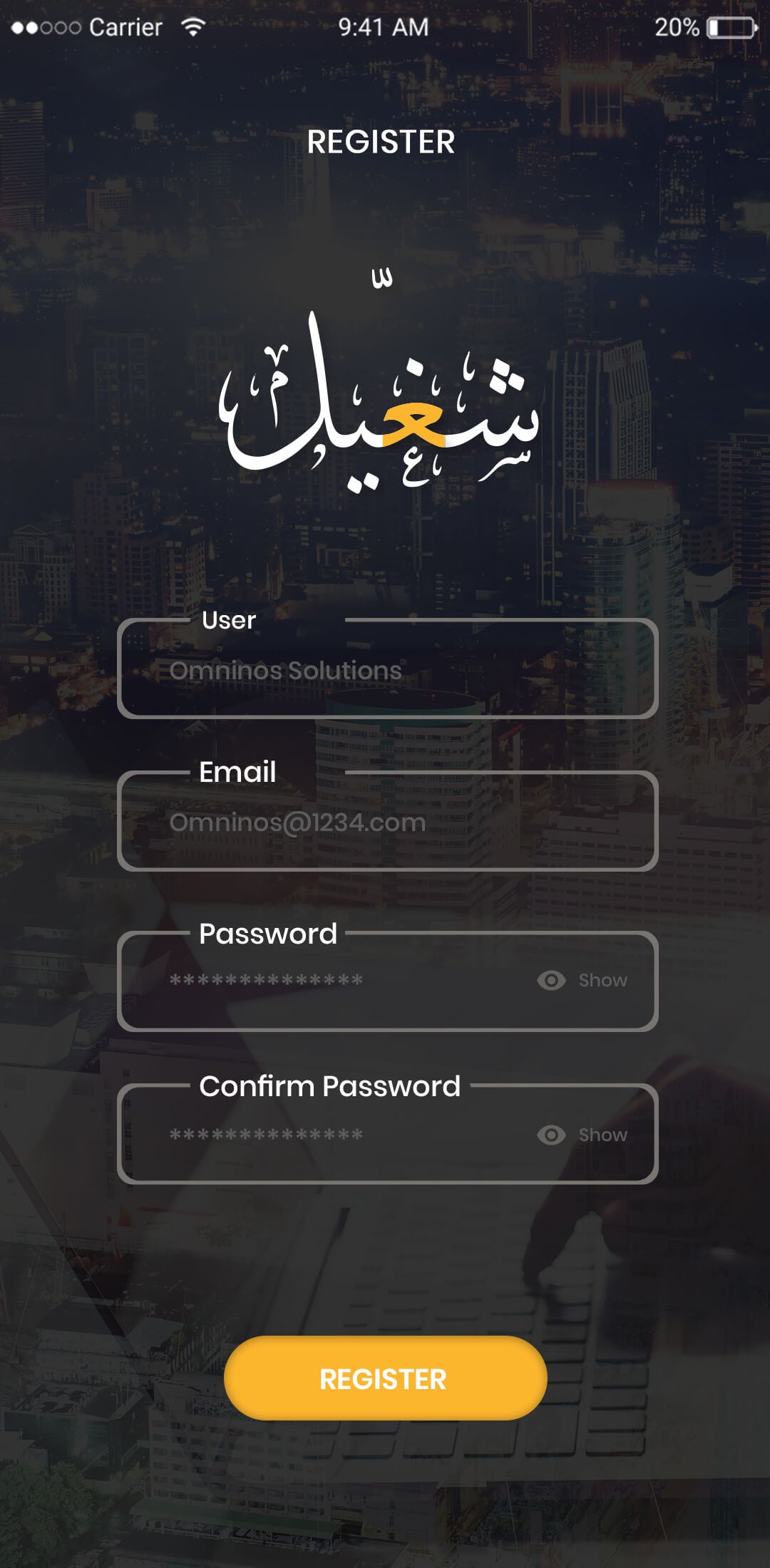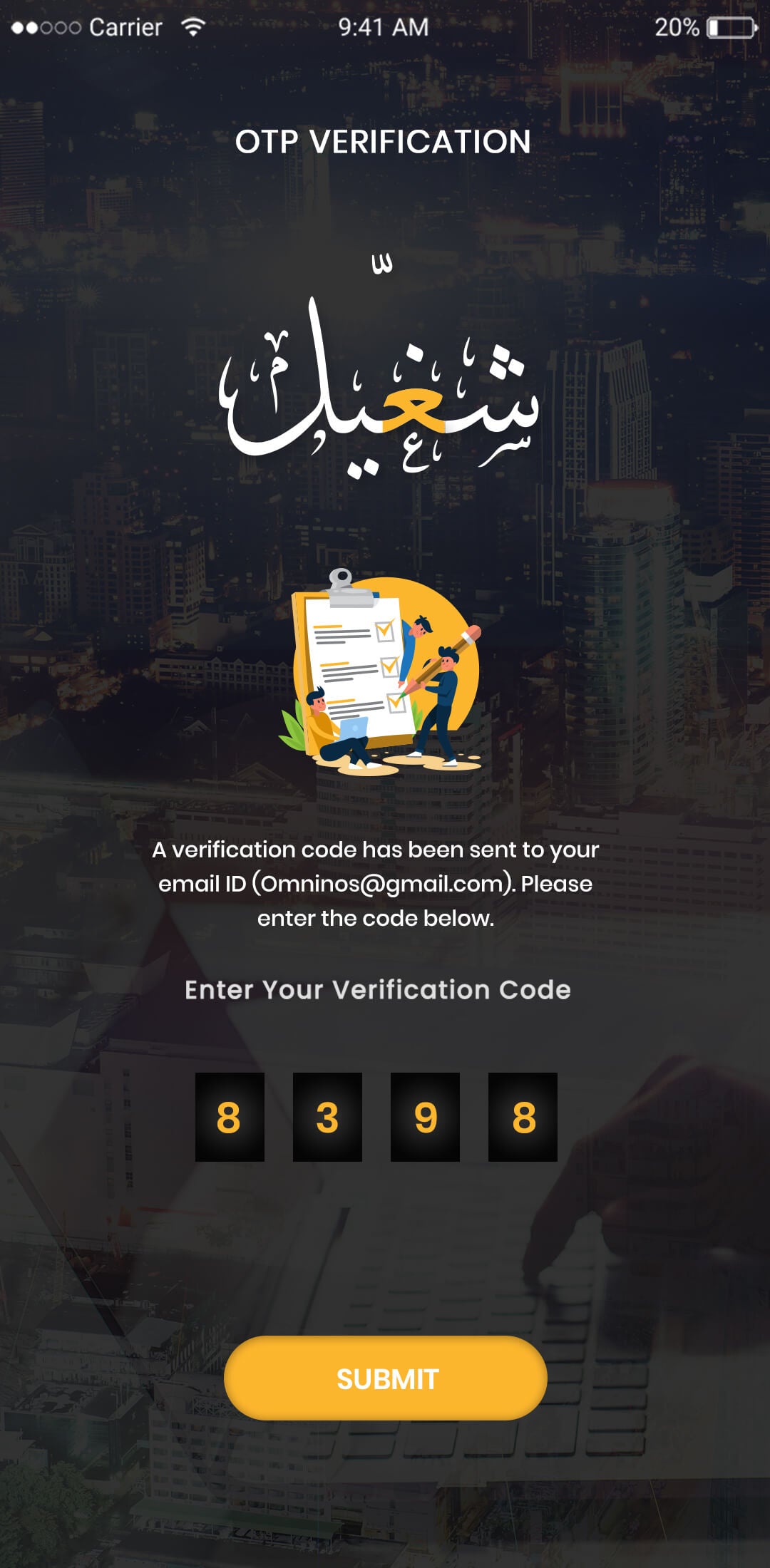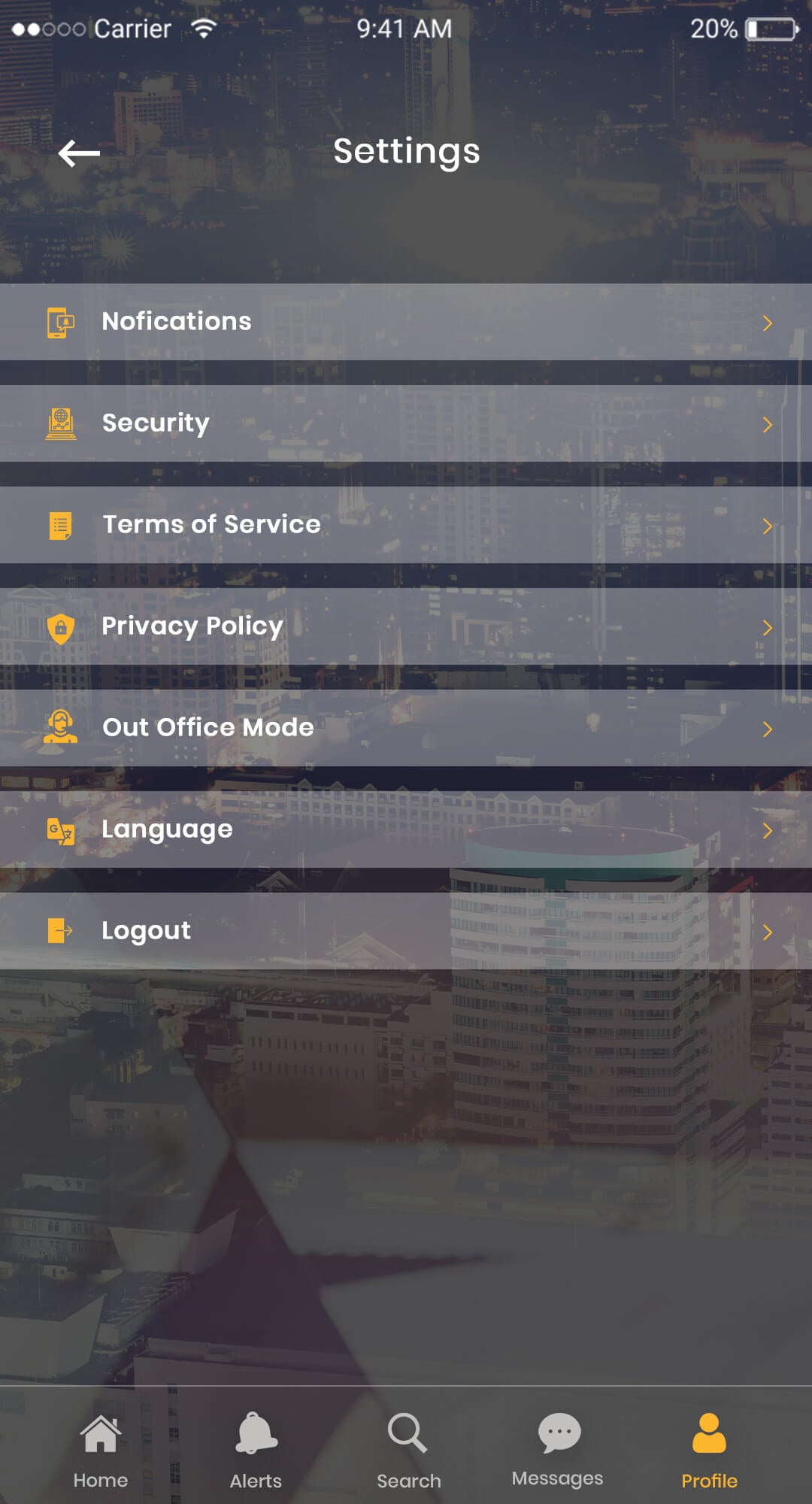Omninos Technologies
Upwork Clone App Script: Kickstart Your Freelancer Business With Omninos
Upwork Clone App Script: Kickstart Your Freelancer Business With Omninos
Couldn't load pickup availability
Introduction
Embark on a journey of entrepreneurial success with Omninos Solutions' cutting-edge Upwork Clone App Script. Crafted to perfection, our solution empowers you to kickstart your freelancer business with unparalleled efficiency and innovation. Seamlessly blending intuitive design with powerful features, our Upwork Clone opens doors to a global network of freelancers and clients, fostering collaboration and growth. Elevate your business vision with the robust foundation provided by Omninos Solutions – your trusted partner in revolutionizing the freelancing landscape.
Features of Upwork Clone App Script
-
Multi-Currency Support:
- Enable freelancers and clients to transact in various currencies, facilitating international collaborations effortlessly.
-
Real-time Exchange Rates:
- Stay updated with live currency exchange rates to ensure fair and transparent transactions.
-
Secure Wallet Integration:
- Implement a robust digital wallet system to securely manage and store multiple currencies for users.
-
Smart Escrow System:
- Facilitate trust in transactions by employing an intelligent escrow system that ensures payment upon project completion.
-
Geolocation-Based Search:
- Allow users to find freelancers or projects based on location, enhancing local collaboration possibilities.
-
Instant Payment Notifications:
- Keep users informed in real-time about payment status and currency conversion updates.
-
Customizable Project Milestones:
- Create flexible project timelines with customizable milestones and payment schedules.
-
Integrated Video Conferencing:
- Enhance communication by integrating video conferencing tools directly within the app for seamless collaboration.
-
Blockchain Integration:
- Leverage blockchain technology for secure and transparent transactions, enhancing trust in the platform.
-
AI-Powered Freelancer Recommendations:
- Provide users with tailored freelancer suggestions based on their project requirements and past collaborations.
-
Automated Invoicing System:
- Streamline the invoicing process with an automated system that generates invoices based on project milestones.
-
Real-time Chat and Collaboration Tools:
- Foster communication between freelancers and clients through real-time chat and collaboration features.
-
User Review and Rating System:
- Build credibility by incorporating a robust review and rating system for freelancers and clients.
-
Multi-language Support:
- Cater to a global audience by offering the app in multiple languages, breaking down language barriers.
-
Responsive Design:
- Ensure a seamless user experience across various devices with a responsive and user-friendly design.
-
Task Management Dashboard:
- Empower users with a centralized dashboard to manage tasks, deadlines, and project progress effectively.
-
Document Sharing and Signing:
- Enable secure document sharing and e-signatures for contracts and project agreements.
-
Real-time Notifications:
- Keep users informed about project updates, messages, and deadlines through real-time push notifications.
-
Skill-based Search Filters:
- Simplify the search process by allowing users to filter freelancers based on specific skills and expertise.
-
Integrated Time Tracking:
- Monitor project progress and ensure fair compensation with an integrated time tracking feature.
-
GDPR Compliance:
- Prioritize user data security by ensuring compliance with data protection regulations, such as GDPR.
-
Customizable Dashboard Widgets:
- Allow users to personalize their dashboards with widgets displaying key project metrics and updates.
-
Automated Tax Calculations:
- Simplify financial management by automating tax calculations based on user profiles and transaction data.
-
Progress Analytics and Reports:
- Provide users with detailed analytics and reports on project progress, financial transactions, and user engagement.
-
Social Media Integration:
- Boost platform visibility and user engagement by integrating social media sharing and login features.
What We are Giving
-
Robust Freelancer-Client Matching Algorithm:
- Employ a sophisticated algorithm to connect clients with the most suitable freelancers based on project requirements and skillsets.
-
Customizable Platform Branding:
- Offer clients the ability to personalize and brand their freelancing platform with logos, colors, and themes, creating a unique identity.
-
Scalable Infrastructure:
- Provide a scalable and reliable infrastructure that accommodates the growing needs of clients' freelancing businesses.
-
Comprehensive Onboarding Support:
- Offer dedicated onboarding assistance to clients, ensuring a smooth transition onto the Upwork Clone App Script.
-
Tailored Payment Solutions:
- Cater to diverse client needs with customizable payment solutions, facilitating seamless financial transactions on the platform.
-
White-label Solutions:
- Enable clients to present the platform as their own by offering white-label solutions, enhancing brand recognition and trust.
-
Continuous Technical Support:
- Provide round-the-clock technical support to address any client queries, ensuring uninterrupted platform functionality.
-
GDPR-Compliant Data Security:
- Assure clients of data security and privacy by adhering to GDPR compliance standards, instilling confidence in users.
-
Regular Software Updates:
- Demonstrate dedication to client success by regularly rolling out software updates, incorporating new features and improving platform performance.
-
Training and Resource Materials:
- Furnish clients with comprehensive training materials and resources to empower them in effectively managing and optimizing their freelancing platform.
-
Marketing and Launch Support:
- Assist clients in marketing their freelancing platform by providing launch support, promotional strategies, and marketing materials.
-
User Engagement Analytics:
- Equip clients with detailed analytics tools to track user engagement, project success rates, and other key metrics for informed decision-making.
-
Community Building Features:
- Foster a sense of community by incorporating features that encourage client's freelancers and clients to collaborate, share insights, and build professional networks.
-
Flexible Subscription Models:
- Offer flexible subscription models that cater to the specific needs and budget constraints of clients, ensuring affordability and scalability.
-
Cross-Platform Compatibility:
- Ensure the Upwork Clone App Script is compatible across various devices and platforms, expanding the reach of clients' freelancing businesses.
-
Strategic SEO Integration:
- Optimize the platform for search engines, enhancing visibility and attracting a wider audience to clients' freelancing ecosystems.
-
Compliance with Industry Standards:
- Align the Upwork Clone App Script with industry standards to provide clients with a reliable and trustworthy freelancing platform.
-
Community Support Forums:
- Facilitate knowledge sharing and issue resolution through dedicated community support forums, fostering a collaborative environment.
-
Automated Marketing Tools:
- Integrate marketing automation tools to help clients promote their freelancing platform efficiently and reach a larger audience.
-
Inclusive Project Management Tools:
- Provide comprehensive project management tools for clients to efficiently oversee and coordinate tasks on their freelancing platform.
-
Localized Customer Support:
- Ensure localized customer support to address clients' specific needs and challenges, creating a more personalized and responsive experience.
-
Custom Development Services:
- Offer custom development services to clients who require specific features or modifications tailored to their unique business requirements.
-
In-App Notifications and Alerts:
- Enhance communication by incorporating in-app notifications and alerts, keeping clients informed about platform updates, user activities, and more.
-
Enhanced User Feedback Mechanism:
- Implement an advanced user feedback system, allowing clients to gather valuable insights and continually improve their freelancing platform.
-
AI-Driven Business Insights:
- Integrate artificial intelligence to provide clients with actionable business insights, helping them make data-driven decisions for the growth of their freelancer business.
Contact for Live Demo
Website | Contact | Email: info@omninos.com
-
Live Demo Access:
- Grant clients access to a fully functional live demo of the Upwork Clone App Script, allowing them to explore its features in real-time.
-
Guided Tour with Demo Expert:
- Schedule personalized guided tours with a demo expert who will walk clients through the various features and functionalities of the platform.
-
Interactive Q&A Session:
- Facilitate an interactive question and answer session during the live demo, addressing any queries or concerns clients may have.
-
Customized Demo Scenarios:
- Tailor the live demo to showcase specific scenarios relevant to the client's business model, demonstrating how the platform can meet their unique needs.
-
Real-time Collaboration Simulation:
- Illustrate real-time collaboration scenarios between freelancers and clients within the live demo, emphasizing the platform's practicality.
-
Mobile and Desktop Demo Versions:
- Provide clients with access to both mobile and desktop versions of the live demo, ensuring compatibility with their preferred devices.
-
Demo Accounts for Exploration:
- Create demo accounts for clients to actively explore the platform, testing features like project creation, hiring freelancers, and making payments.
-
Live Project Demonstration:
- Showcase a live project demonstration to exhibit how the Upwork Clone App Script facilitates project management, collaboration, and completion.
-
Custom Branding Showcase:
- Highlight the platform's white-label capabilities during the live demo, demonstrating how clients can customize and brand their freelancing platform.
-
Security Features Walkthrough:
- Conduct a detailed walkthrough of the platform's security features, emphasizing measures taken to protect user data and ensure a secure freelancing environment.
-
Currency Exchange Simulation:
- Simulate currency exchange transactions within the live demo to showcase the app's multi-currency support and transparent exchange rate system.
-
User Review and Rating Showcase:
- Illustrate the user review and rating system during the live demo, emphasizing how it contributes to building trust and credibility on the platform.
-
Customizable Dashboard Presentation:
- Demonstrate the customizable dashboard features, allowing clients to see how they can tailor the platform to meet their specific business reporting needs.
-
AI-Powered Recommendations Showcase:
- Highlight the AI-powered freelancer recommendations, showcasing how the platform assists clients in finding the most suitable talent for their projects.
-
Real-time Analytics Display:
- Display real-time analytics during the live demo, providing clients with insights into user engagement, project success rates, and other key performance indicators.
-
Seamless Integration Showcase:
- Showcase the seamless integration capabilities of the platform, emphasizing how it can easily integrate with third-party tools and services.
-
Live Customer Testimonials:
- Feature live customer testimonials and success stories within the demo, showcasing the positive experiences of other businesses that have benefited from the platform.
-
Custom Development Options Display:
- Discuss and display options for custom development services, showing clients how the platform can be tailored to meet their specific business requirements.
-
Localized Customer Support Simulation:
- Simulate localized customer support scenarios during the live demo, demonstrating the responsiveness and effectiveness of support services.
-
Automated Marketing Tools in Action:
- Illustrate the functionality of automated marketing tools, showing how clients can efficiently promote their freelancing platform and attract a larger audience.
-
In-App Notifications and Alerts Demo:
- Demonstrate the in-app notifications and alerts system, showcasing how clients can keep users informed about updates, activities, and deadlines.
-
AI-Driven Business Insights Preview:
- Provide a preview of AI-driven business insights, demonstrating how clients can leverage data-driven decision-making for the growth of their freelancer business.
-
Dedicated Demo Environment:
- Create a dedicated demo environment for clients, ensuring a focused and immersive experience without distractions.
-
Post-Demo Consultation:
- Offer a post-demo consultation session to address any additional questions or concerns clients may have, reinforcing the commitment to client satisfaction.
-
Extended Demo Period Option:
- Provide an option for an extended demo period, allowing clients more time to thoroughly evaluate the platform and make an informed decision about its suitability for their business.
Share