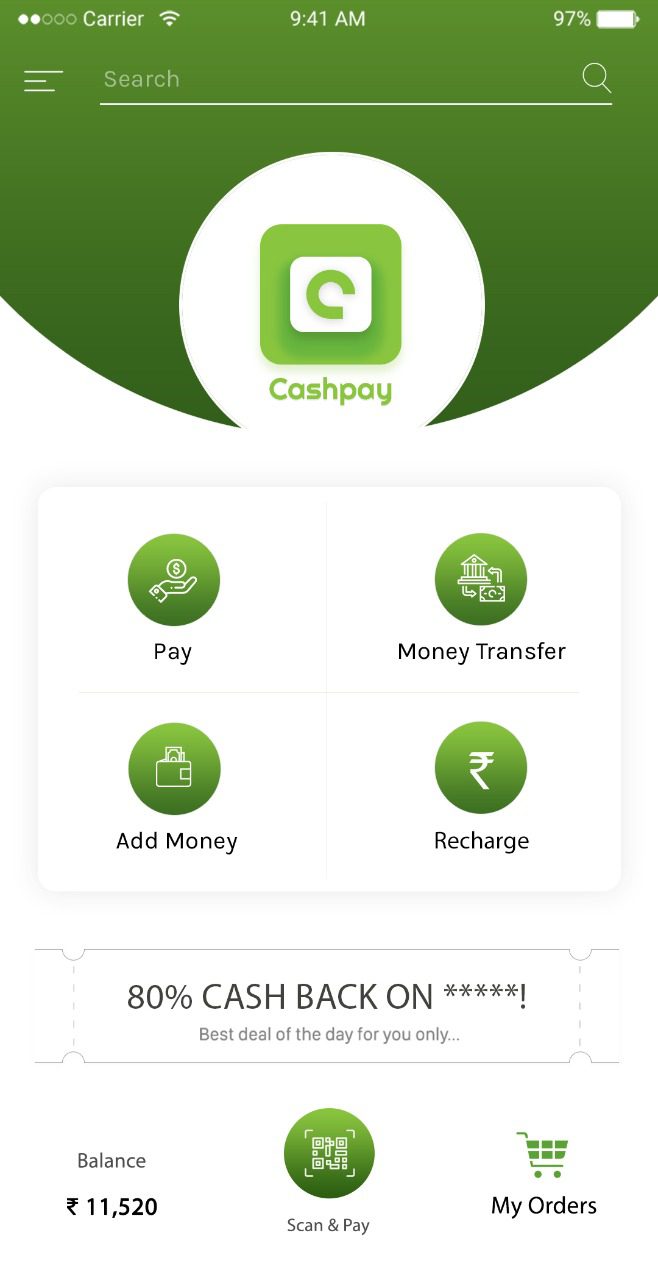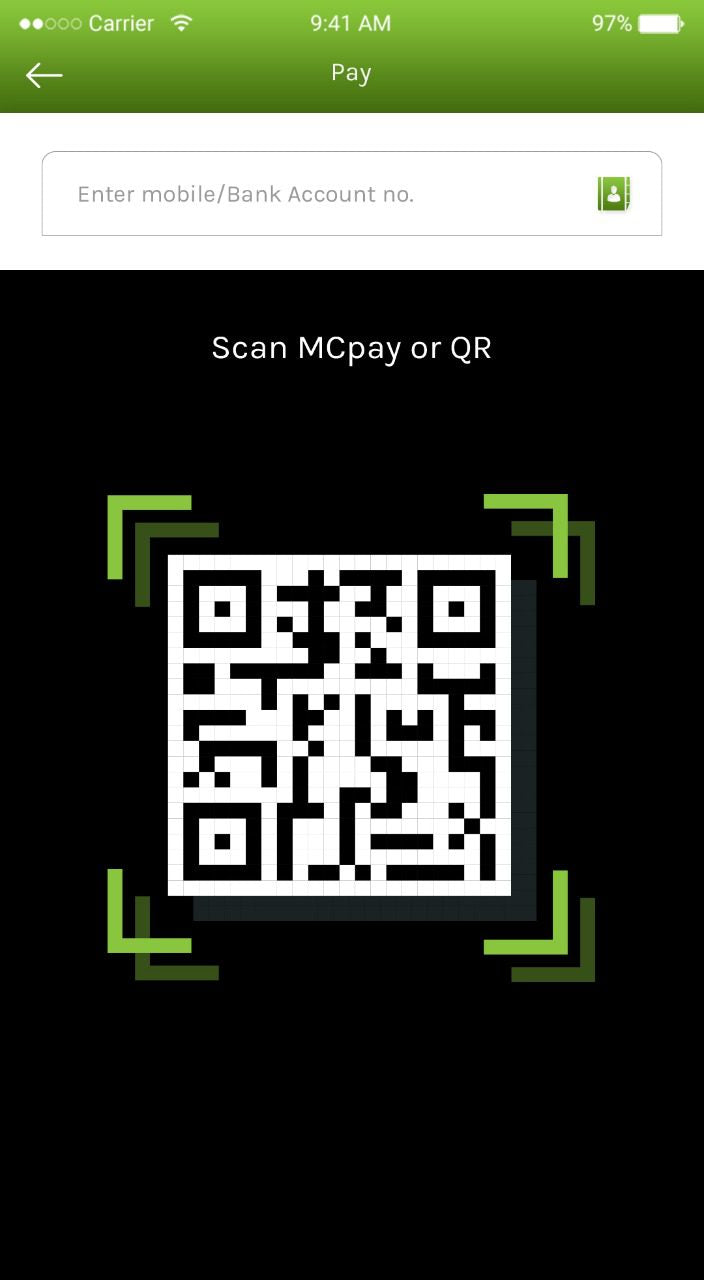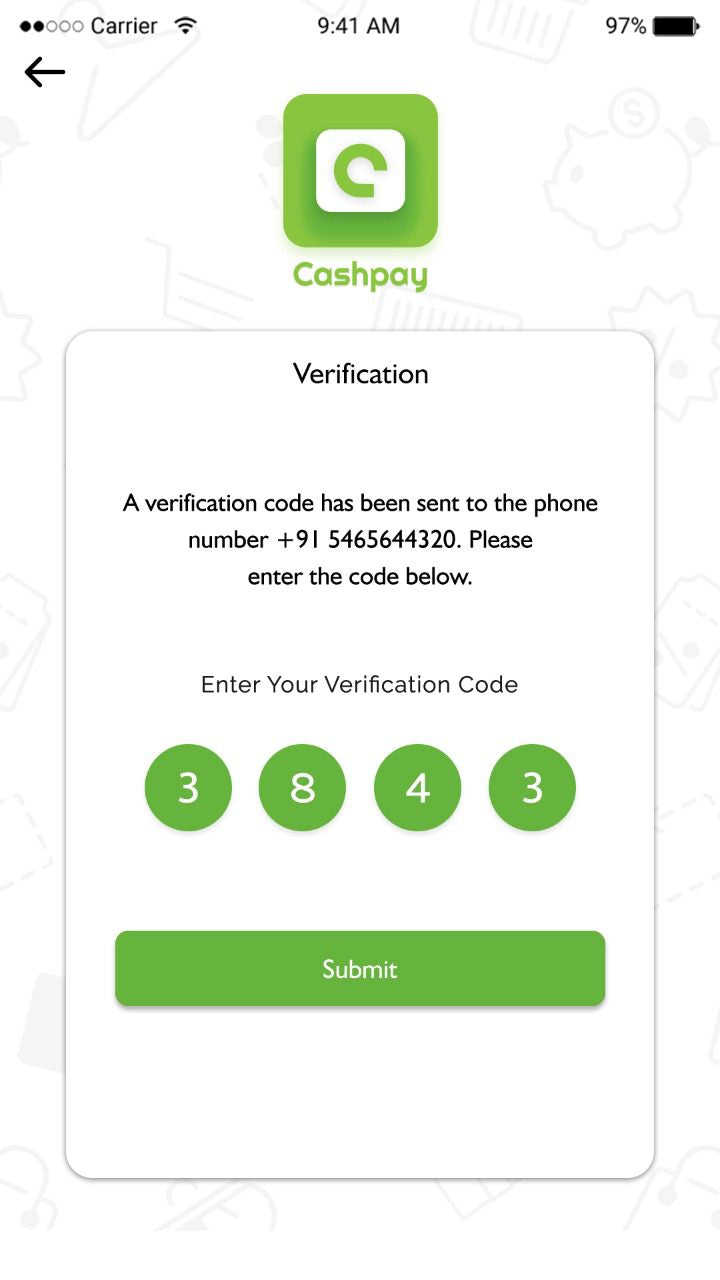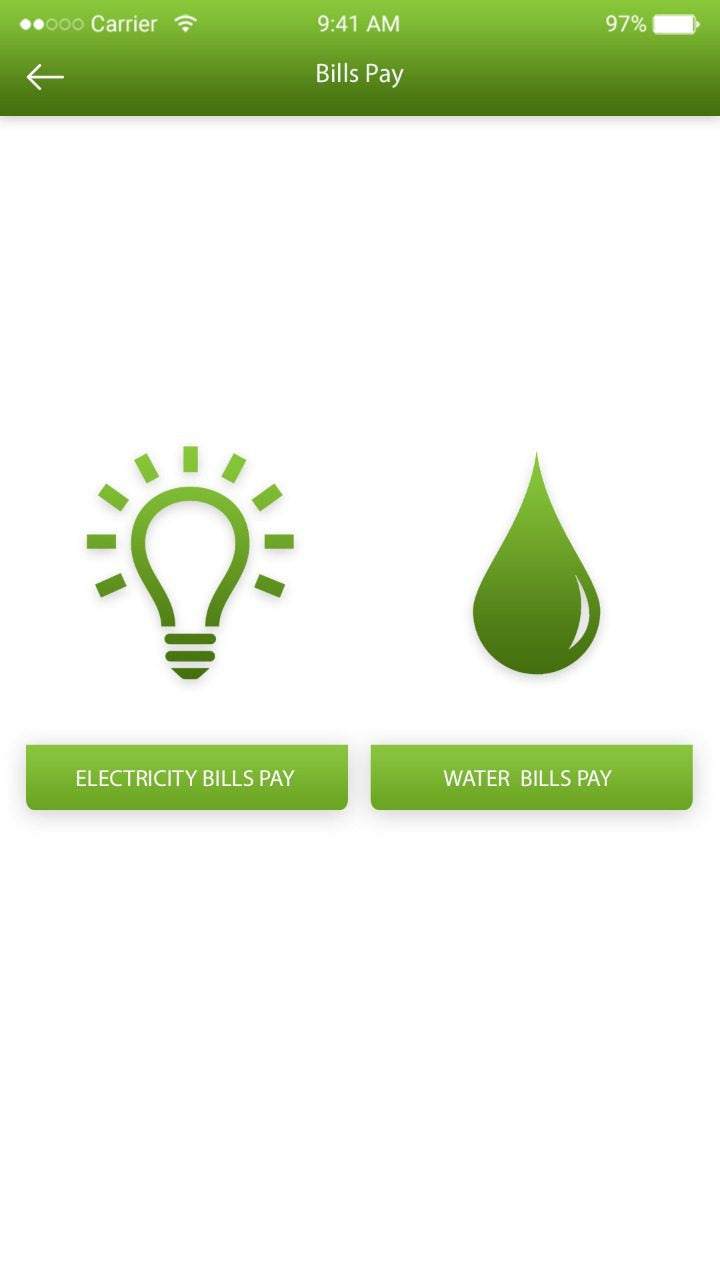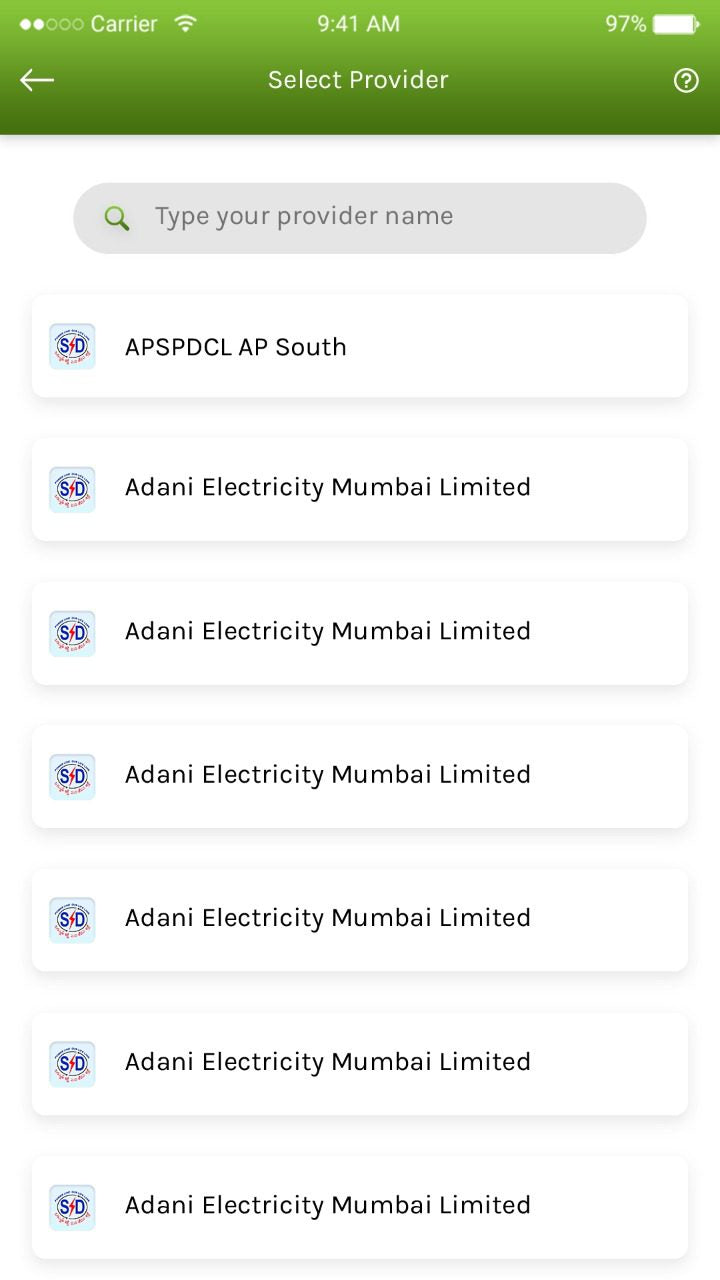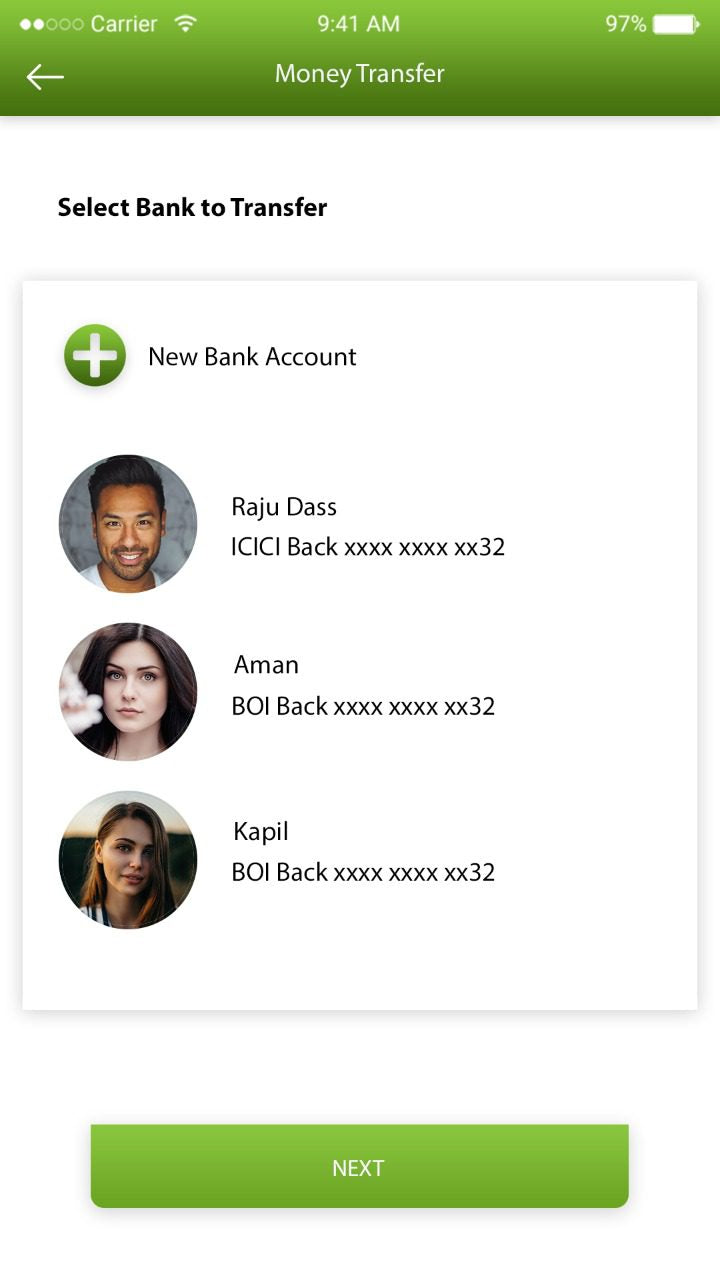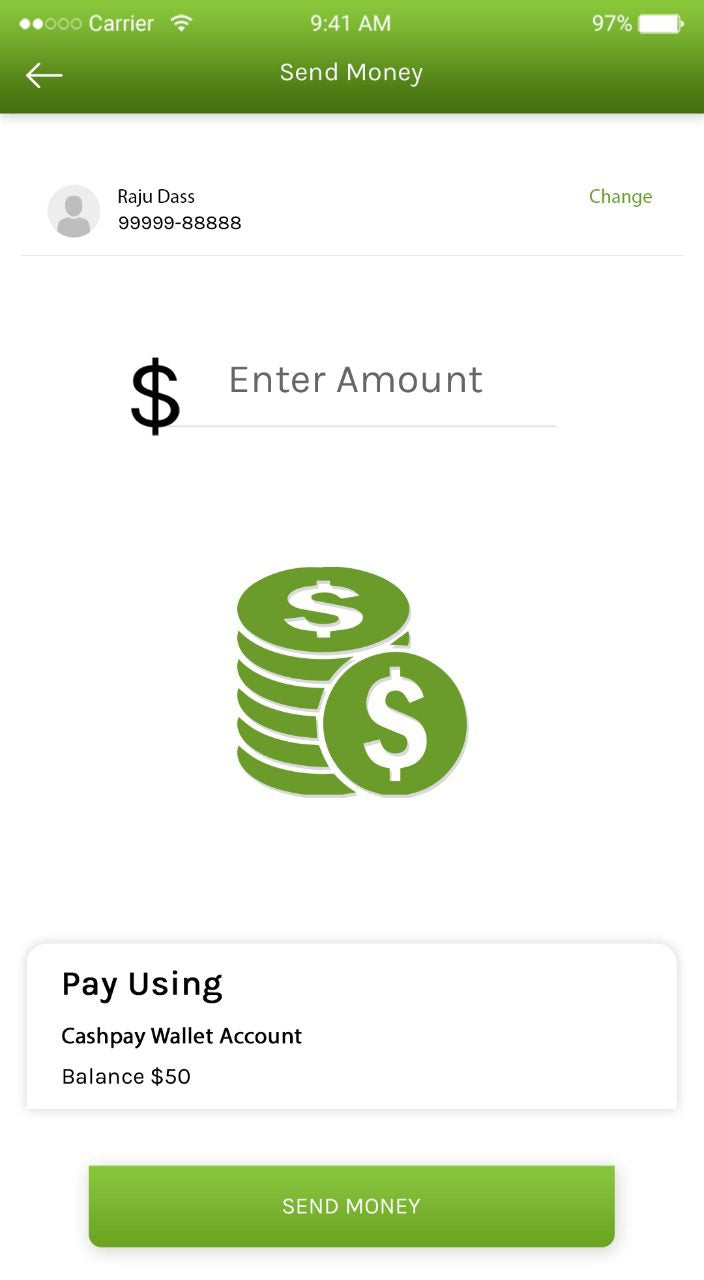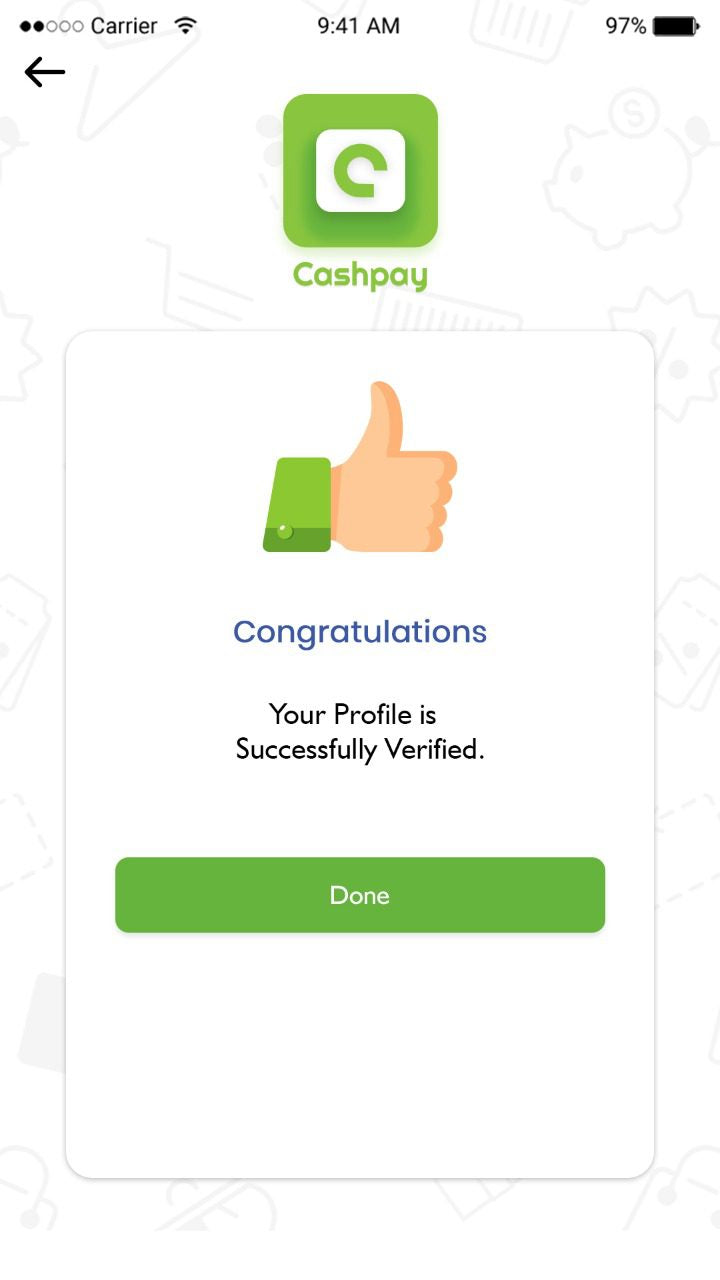Omninos Technologies
Nauvama Clone Script: Create Your Stock Trading Application
Nauvama Clone Script: Create Your Stock Trading Application
Couldn't load pickup availability
The Nauvama Clone Script is a robust and versatile tool that enables businesses to replicate the success of the Nauvama platform. It provides a ready-made, customizable solution that can be tailored to fit specific business requirements. By utilizing this script, companies can save time and resources while still delivering a top-notch user experience. Omninos, with its extensive experience and expertise in web development, is the perfect partner to help you harness the power of the Nauvama Clone Script.
Key Points about Nauvama Clone Script
- Customizable Design: The script offers a highly customizable design, allowing businesses to tailor the platform to their specific needs and branding requirements.
- Scalable Architecture: Built with scalability in mind, the Nauvama Clone Script can handle a growing user base and increased data load without compromising performance.
- Robust Security: Security is a top priority, with advanced encryption and security protocols to protect user data and ensure a safe browsing experience.
- User-Friendly Interface: The intuitive and user-friendly interface ensures that users can easily navigate the platform and access its features without any hassle.
- Advanced Analytics: The script includes advanced analytics tools to help businesses track performance, understand user behavior, and make data-driven decisions.
- Seamless Integration: It supports seamless integration with various third-party services and APIs, enhancing functionality and user experience.
- Responsive Design: The Nauvama Clone Script is designed to be fully responsive, providing an optimal viewing experience across different devices and screen sizes.
- Multi-Language Support: It offers multi-language support, making it accessible to a global audience and enabling businesses to reach a wider market.
- Payment Gateway Integration: The script supports multiple payment gateways, ensuring secure and convenient transactions for users.
- Regular Updates: Omninos provides regular updates to ensure that the script remains up-to-date with the latest technologies and industry trends.
Features of Nauvama Clone Script:
-
User Registration and Login: The Nauvama Clone Script provides an intuitive user registration and login system. Users can sign up using their email, phone number, or social media accounts. The login process is secure, using OTP (One-Time Password) or two-factor authentication (2FA) to ensure user accounts are protected from unauthorized access.
-
Profile Management: Users have the ability to create and manage their profiles. They can update personal information such as name, contact details, and profile picture. Additionally, users can set preferences, manage privacy settings, and control notifications, providing a personalized experience.
-
Search and Filter Options: Advanced search and filter functionalities allow users to find content or services quickly. Filters can be based on categories, location, price range, ratings, and more, ensuring users get precise results tailored to their needs.
-
Content Management System (CMS): The built-in CMS is powerful yet easy to use, enabling administrators to manage the platform's content efficiently. It supports various content types, including text, images, videos, and documents, and offers tools for editing, publishing, and organizing content.
-
Notification System: Real-time notifications keep users informed about important updates, such as new messages, service updates, promotional offers, and other critical alerts. Notifications can be delivered via email, SMS, or in-app messages.
-
Messaging and Communication: The integrated messaging system allows users and service providers to communicate directly within the platform. This feature supports text messages, multimedia sharing, and even voice and video calls, facilitating seamless interaction and collaboration.
-
Review and Rating System: Users can leave reviews and ratings for services or content they have interacted with. This system helps build trust and credibility by providing feedback that other users can rely on when making decisions.
-
Admin Dashboard: The admin dashboard provides a comprehensive overview of platform activities. Administrators can monitor user interactions, manage content, oversee transactions, generate reports, and perform other critical management tasks from a single, intuitive interface.
-
SEO-Friendly: The Nauvama Clone Script is designed with SEO best practices in mind. It includes features like customizable meta tags, clean URL structures, and XML sitemaps, ensuring better visibility and higher rankings on search engines.
-
Multi-Currency Support: The script supports transactions in multiple currencies, making it easier for businesses to cater to an international audience. Users can choose their preferred currency during transactions, enhancing convenience and accessibility.
-
Subscription Plans: Businesses can offer various subscription plans to generate recurring revenue. These plans can be customized based on different tiers, offering users options such as basic, premium, and enterprise packages with varying levels of access and features.
-
Social Media Integration: Integration with popular social media platforms like Facebook, Twitter, and Instagram allows users to share content easily, log in quickly, and promote the platform, thereby increasing user engagement and reach.
-
Customizable Themes: The script offers a variety of customizable themes that businesses can use to create a unique look and feel for their platform. Themes can be tailored to match the brand identity, ensuring a consistent and professional appearance.
-
Multi-User Support: Supports multiple user roles and permissions, such as administrators, moderators, service providers, and regular users. This ensures proper access control and management, allowing each user type to perform specific tasks based on their role.
-
Advanced Reporting: Detailed reporting and analytics tools provide insights into user behavior, platform performance, and other critical metrics. These reports help businesses make data-driven decisions to optimize operations and improve user experience.
-
Customer Support System: An integrated customer support system allows users to seek help and resolve issues quickly. Features include live chat, ticketing systems, FAQs, and knowledge bases, ensuring users receive timely and effective assistance.
-
Event Management: Tools for creating and managing events, including options for event registration, ticketing, and scheduling. This feature is ideal for businesses hosting webinars, workshops, or other events, providing a streamlined experience for both organizers and attendees.
-
Blog and News Section: A dedicated section for publishing blogs and news articles keeps users informed and engaged. This feature supports multimedia content and allows for easy categorization and tagging, making it simple to manage and update.
-
Video and Media Support: The script supports various media formats, including videos, images, and audio files. This enhances content delivery and allows businesses to provide rich, engaging experiences for their users.
-
Custom API Integration: Ability to integrate custom APIs to extend the functionality of the platform. This feature enables businesses to add new features, connect with other services, and enhance the overall user experience without extensive re-development.
Benefits of Nauvama Clone Script:
-
Cost-Effective: Developing a platform from scratch can be expensive and time-consuming. The Nauvama Clone Script offers a cost-effective solution by providing a ready-made framework that can be customized to meet specific business needs. This significantly reduces development costs and allows businesses to allocate resources more efficiently.
-
Time-Saving: Time is a critical factor in the competitive digital landscape. The Nauvama Clone Script accelerates the development process by offering pre-built features and functionalities. This allows businesses to launch their platform faster, giving them a competitive edge and enabling quicker market entry.
-
Enhanced User Experience: The script is designed with user experience in mind, featuring an intuitive interface, easy navigation, and responsive design. This ensures that users can easily find what they need and interact with the platform seamlessly, leading to higher user satisfaction and retention rates.
-
Increased Efficiency: By automating various business processes, the Nauvama Clone Script improves overall efficiency. Features such as content management, user management, and advanced reporting streamline operations, allowing businesses to focus on core activities and strategic growth.
-
Higher Scalability: Scalability is crucial for growing businesses. The Nauvama Clone Script is built with a scalable architecture that can handle an increasing number of users and data volume without compromising performance. This ensures that the platform can grow alongside the business.
-
Improved Security: Security is a top priority in today's digital environment. The Nauvama Clone Script incorporates advanced security measures, including encryption, secure login, and data protection protocols, to safeguard user information and ensure a secure browsing experience.
-
Better Analytics: Understanding user behavior and platform performance is essential for making informed decisions. The script includes advanced analytics tools that provide detailed insights into various metrics, such as user engagement, content popularity, and revenue trends, helping businesses optimize their strategies.
-
Greater Flexibility: The Nauvama Clone Script offers high customization options, allowing businesses to tailor the platform to their unique requirements. This flexibility ensures that the platform can adapt to different business models, industries, and target audiences.
-
Global Reach: With multi-language and multi-currency support, the Nauvama Clone Script enables businesses to reach a global audience. This expands market potential and allows businesses to cater to diverse user bases, enhancing growth opportunities.
-
Increased Revenue: The script offers various monetization options, such as subscription plans, advertising, and premium features. These revenue streams help businesses generate consistent income and achieve financial stability, supporting long-term growth and sustainability.
-
Branding Opportunities: Customizable design and themes provide ample opportunities for branding. Businesses can create a unique look and feel that aligns with their brand identity, enhancing brand recognition and user loyalty.
-
Reliable Support: Omninos provides regular updates and customer support to ensure the smooth operation of the Nauvama Clone Script. This ongoing support helps businesses address any issues promptly and keeps the platform up-to-date with the latest technological advancements.
-
Enhanced Collaboration: Built-in communication and collaboration tools facilitate better interaction between users and service providers. This leads to improved service delivery, higher user satisfaction, and a more cohesive platform community.
-
Competitive Advantage: By offering advanced features and functionalities, the Nauvama Clone Script gives businesses a competitive edge. It allows them to provide a superior user experience, attract more users, and stand out in a crowded market.
-
Sustainable Growth: The scalable and flexible architecture of the Nauvama Clone Script supports sustainable business growth. It allows businesses to expand their platform, add new features, and adapt to changing market conditions without significant re-development, ensuring long-term success.
Reasons to Choose Omninos for Nauvama Clone Script Development
-
Expertise and Experience: Omninos Web Development Company boasts a team of highly skilled professionals with extensive experience in developing clone scripts and other complex web solutions. Our expertise ensures that the Nauvama Clone Script is developed to the highest standards, incorporating the latest technologies and best practices.
-
Custom Solutions: We understand that every business has unique needs. At Omninos, we offer tailor-made solutions that are customized to meet the specific requirements of your business. Whether it's design, functionality, or integrations, we ensure that the final product aligns perfectly with your vision and objectives.
-
Quality Assurance: Quality is at the forefront of our development process. We conduct rigorous testing at every stage of development to ensure that the Nauvama Clone Script is bug-free, secure, and performs seamlessly. Our comprehensive quality assurance processes guarantee a high-quality product that meets your expectations.
-
Innovative Approach: Staying ahead in the digital world requires innovation. At Omninos, we are committed to continuous innovation, incorporating the latest industry trends and cutting-edge technologies into our solutions. This ensures that your platform is not only up-to-date but also equipped to handle future advancements.
-
Customer-Centric: Our client-centric approach ensures that we prioritize your needs and preferences throughout the development process. We take the time to understand your business goals, provide personalized solutions, and maintain open communication, ensuring a collaborative and satisfying experience.
-
24/7 Support: Technical issues can arise at any time, and prompt support is crucial. Omninos offers round-the-clock support to address any problems or queries you may have. Our dedicated support team is always available to provide assistance, ensuring minimal downtime and smooth operation of your platform.
-
Affordable Pricing: We believe in providing high-quality solutions at competitive prices. Our pricing model is designed to offer excellent value for your investment, making our services accessible to businesses of all sizes. We ensure that you receive a top-notch product without breaking the bank.
-
Timely Delivery: Meeting deadlines is crucial in the fast-paced digital world. At Omninos, we are committed to delivering projects on time without compromising on quality. Our efficient project management and development processes ensure that your Nauvama Clone Script is ready for launch as per the agreed timeline.
-
Transparent Process: We believe in maintaining transparency throughout the development process. From initial consultation to final delivery, we keep you informed and involved at every stage. Our transparent approach builds trust and ensures that there are no surprises or hidden costs.
-
Positive Client Feedback: Our track record speaks for itself. We have a long list of satisfied clients who vouch for our expertise, professionalism, and commitment to excellence. Their positive feedback and testimonials highlight our dedication to delivering outstanding results and building lasting relationships.
Live Demo:

THE OUTCOMES FROM OUR MEETING
-
User Registration and Onboarding: The live demo begins with the user registration and onboarding process. Users can sign up using their email, phone number, or social media accounts. The onboarding process includes a quick tutorial to help new users familiarize themselves with the platform’s features. This ensures a smooth start and enhances user retention by providing a seamless initial experience.
-
Intuitive Dashboard: Once registered, users are taken to their personal dashboard. The dashboard is designed to be user-friendly and visually appealing, displaying key information such as recent activities, notifications, and quick access to main features. The demo highlights how users can customize their dashboard layout and widgets to suit their preferences, providing a personalized experience.
-
Advanced Search and Filter Options: The demo showcases the powerful search and filter functionalities. Users can search for content or services using keywords and refine their search results with various filters like categories, location, price range, and ratings. This feature helps users find what they are looking for quickly and efficiently, enhancing user satisfaction.
-
Profile Management: The live demo includes a walkthrough of the profile management section. Users can update their personal information, upload a profile picture, and set their privacy preferences. Additionally, users can link their social media accounts, manage their subscriptions, and view their activity history. This comprehensive profile management system ensures that users have full control over their personal data and settings.
-
Content and Service Browsing: Users can browse through various categories of content and services available on the platform. The demo highlights the clean and organized layout of the browsing section, which includes thumbnails, brief descriptions, and ratings for each item. Users can click on any item to view detailed information, read reviews, and see related content or services, making it easy to explore and discover new offerings.
-
Real-Time Notifications: The demo demonstrates the real-time notification system, which keeps users informed about important updates, messages, and promotions. Notifications appear instantly on the user’s dashboard and can be delivered via email or SMS as well. This ensures that users never miss out on critical information and stay engaged with the platform.
-
Review and Rating System: The review and rating system is a key feature showcased in the demo. Users can leave reviews and rate the content or services they have interacted with. This system helps build trust and credibility by providing valuable feedback for other users. The demo also shows how administrators can manage and respond to reviews, maintaining a positive and transparent community.
-
Admin Dashboard and Analytics: The live demo concludes with a look at the comprehensive admin dashboard. Administrators have access to a wide range of tools for managing users, content, and transactions. The demo highlights advanced analytics features, which provide detailed insights into user behavior, platform performance, and revenue trends. These analytics help administrators make data-driven decisions to optimize the platform and improve overall user experience.
The live demo of the Nauvama Clone Script offers a clear and detailed overview of its robust features and functionalities. From user registration to advanced analytics, the demo highlights how the script provides a seamless, efficient, and customizable platform for both users and administrators. This comprehensive walkthrough helps potential clients understand the full capabilities of the Nauvama Clone Script and how it can benefit their business.
Share