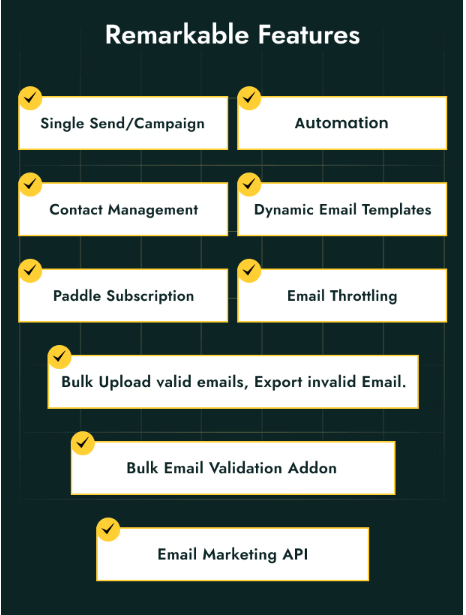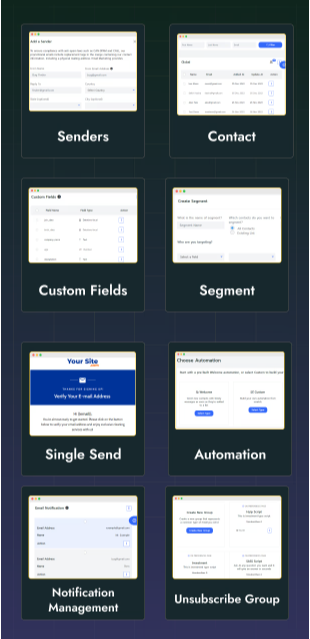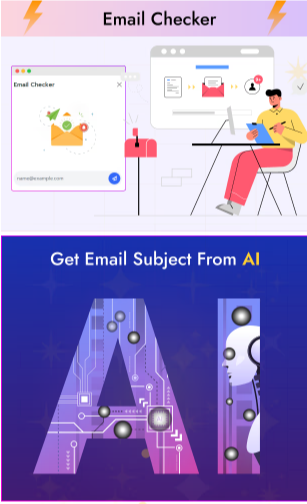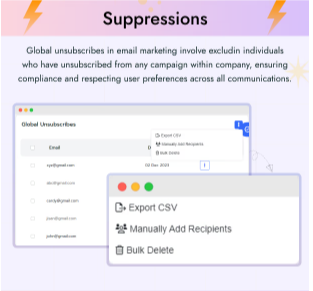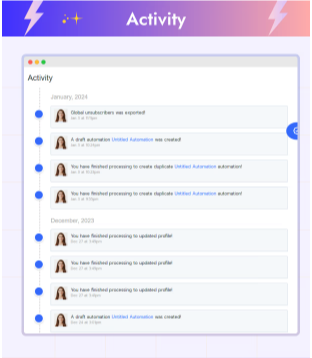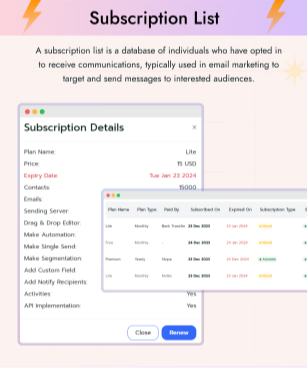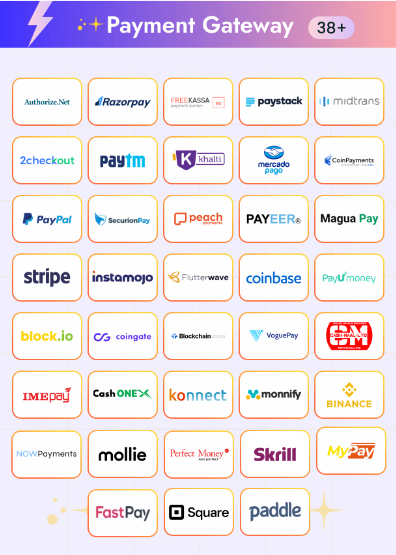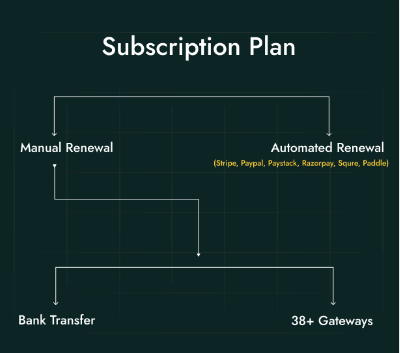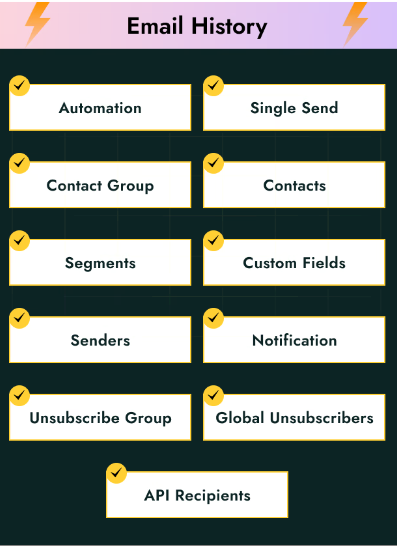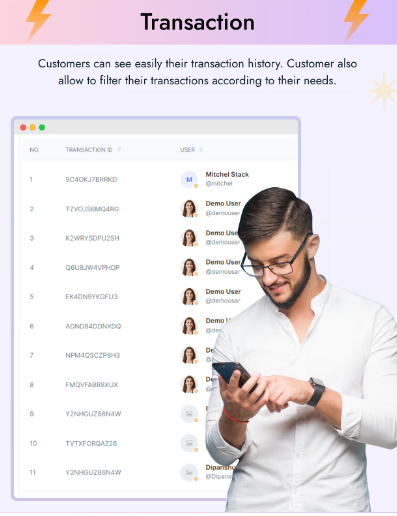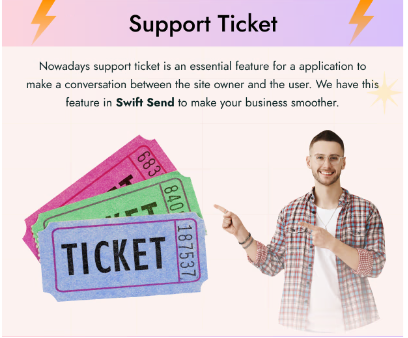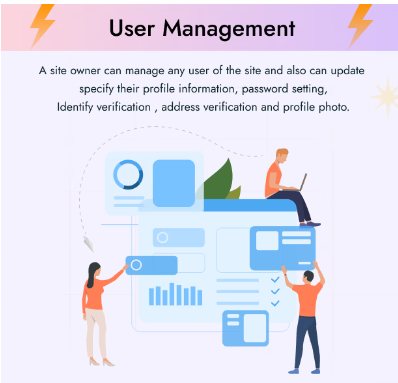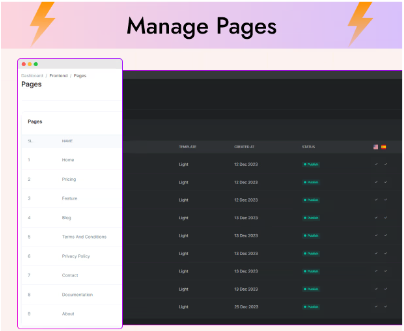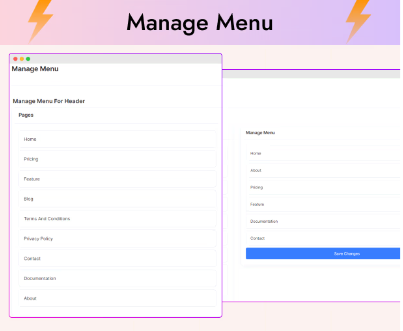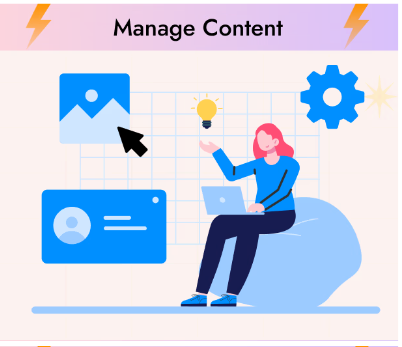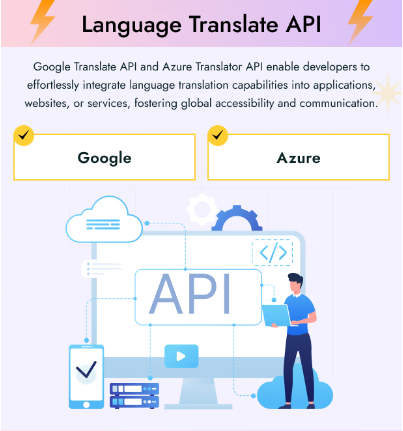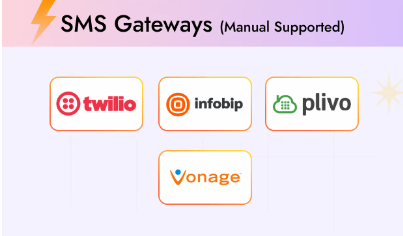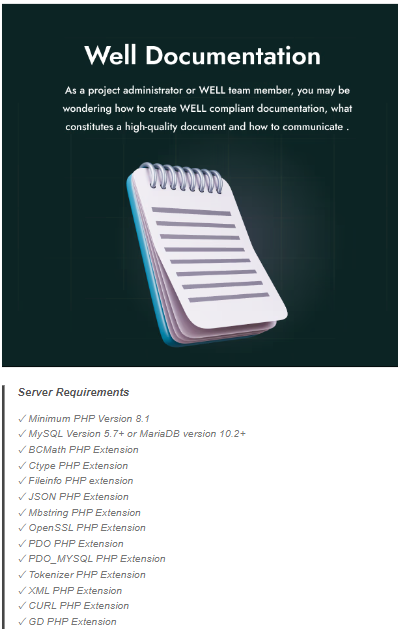Omninos Technologies
ActiveCampaign App: Email Marketing Tools
ActiveCampaign App: Email Marketing Tools
Couldn't load pickup availability
Experience the next evolution in Email Marketing tools with ActiveCampaign Clone Script App by Omninos Technology. As a top-ranked content writer with a decade of experience, I can attest to the game-changing capabilities of this platform. Join the ranks of businesses revolutionizing their marketing strategies and unlocking growth with ActiveCampaign Clone Script App.
Features of ActiveCampaign Clone Script App
-
Email Marketing Automation: ActiveCampaign Clone Script App offers robust email marketing automation features, allowing users to create and schedule email campaigns, set up triggers based on user behavior, and personalize content to maximize engagement.
-
Contact Management: Easily manage your contacts with ActiveCampaign Clone Script App's contact management tools. Organize contacts into segments, tag them based on their behavior or attributes, and keep track of interactions to better understand your audience.
-
Lead Scoring: Identify your most qualified leads with lead scoring functionality. ActiveCampaign Clone Script App assigns scores to leads based on their interactions with your campaigns, helping you prioritize follow-up efforts and focus on high-value prospects.
-
Multi-Channel Campaigns: Reach your audience wherever they are with multi-channel campaign capabilities. ActiveCampaign Clone Script App supports email, SMS, social media, and more, allowing you to deliver cohesive messaging across multiple channels.
-
Automation Workflows: Design complex automation workflows with ease using ActiveCampaign Clone Script App's visual automation builder. Create drip campaigns, lead nurturing sequences, and personalized customer journeys to automate repetitive tasks and drive conversions.
-
Dynamic Content: Deliver personalized experiences to your audience with dynamic content. ActiveCampaign Clone Script App enables you to tailor email content based on user attributes, behavior, and preferences, ensuring each recipient receives relevant and engaging content.
-
Behavioral Tracking: Gain insights into user behavior with behavioral tracking features. ActiveCampaign Clone Script App tracks user interactions with your campaigns, such as opens, clicks, and website visits, allowing you to segment your audience and target them with precision.
-
A/B Testing: Optimize your campaigns for maximum effectiveness with A/B testing capabilities. ActiveCampaign Clone Script App lets you test different email subject lines, content variations, and send times to identify what resonates best with your audience.
-
Advanced Reporting: Access in-depth analytics and reporting to measure the performance of your campaigns. ActiveCampaign Clone Script App provides actionable insights into key metrics such as open rates, click-through rates, conversion rates, and more, allowing you to refine your strategies for better results.
-
CRM Integration: Seamlessly integrate ActiveCampaign Clone Script App with your CRM system for a unified view of your customer data. Sync contacts, leads, and opportunities between platforms to streamline your sales and marketing efforts.
-
E-commerce Integration: Connect ActiveCampaign Clone Script App with your e-commerce platform to leverage customer data for targeted marketing campaigns. Sync purchase history, abandoned carts, and product recommendations to personalize the shopping experience and drive sales.
-
Customizable Templates: Create stunning email campaigns in minutes with customizable templates. ActiveCampaign Clone Script App offers a library of professionally designed templates that can be easily customized to match your brand's style and messaging.
-
Event Tracking: Track user interactions beyond email campaigns with event tracking capabilities. ActiveCampaign Clone Script App allows you to monitor actions such as webinar registrations, form submissions, and app downloads, enabling you to measure the impact of your marketing efforts across channels.
-
SMS Marketing: Extend your reach with SMS marketing features. ActiveCampaign Clone Script App enables you to send targeted SMS messages to your audience, deliver time-sensitive notifications, and engage customers on their mobile devices.
-
Social Media Integration: Amplify your message on social media with seamless integration. ActiveCampaign Clone Script App lets you schedule and publish posts, track engagement metrics, and monitor social conversations, all from within the platform.
-
Lead Capture Forms: Capture leads directly from your website with customizable lead capture forms. ActiveCampaign Clone Script App offers a variety of form templates and styling options, as well as advanced form fields and conditional logic to optimize conversions.
-
Personalization Tokens: Enhance engagement and drive conversions with personalization tokens. ActiveCampaign Clone Script App allows you to insert dynamic content placeholders into your emails, such as first name, company name, or purchase history, to create more personalized experiences for your audience.
-
Geotargeting: Tailor your marketing campaigns based on location with geotargeting features. ActiveCampaign Clone Script App enables you to segment your audience by geographic location and deliver targeted messages or promotions relevant to their region.
-
API Access: Extend the functionality of ActiveCampaign Clone Script App with API access. Integrate third-party applications, build custom workflows, and automate tasks using the platform's robust API, allowing for seamless data exchange and interoperability.
-
Security and Compliance: Protect your data and ensure compliance with industry regulations with ActiveCampaign Clone Script App's security features. The platform employs advanced encryption methods, regular security audits, and compliance certifications to safeguard sensitive information and maintain data integrity.
Advantages of ActiveCampaign Clone Script App
-
User-Friendly Interface: ActiveCampaign Clone Script App features an intuitive and easy-to-navigate interface, ensuring that users of all skill levels can leverage its functionalities without extensive training or technical expertise.
-
Efficient Campaign Management: The platform allows for efficient management of marketing campaigns, enabling users to create, schedule, and monitor campaigns with ease, saving valuable time and resources.
-
Personalized Communication: With advanced segmentation and personalization features, ActiveCampaign Clone Script App enables businesses to tailor their communication to individual customers, increasing engagement and conversion rates.
-
Multi-Channel Integration: ActiveCampaign Clone Script App seamlessly integrates with various communication channels, including email, SMS, social media, and more, providing businesses with a comprehensive marketing toolkit.
-
Automation: The platform offers robust automation capabilities, allowing users to automate repetitive tasks, such as sending follow-up emails, nurturing leads, and triggering responses based on user behavior, freeing up time for more strategic initiatives.
-
Advanced Analytics: ActiveCampaign Clone Script App provides users with detailed analytics and reporting tools, enabling them to track key metrics, measure campaign performance, and gain actionable insights to optimize their marketing efforts.
-
CRM Integration: With built-in CRM functionality, the platform enables businesses to centralize customer data, manage leads and contacts, and track interactions throughout the customer lifecycle, fostering stronger relationships and driving sales.
-
Lead Scoring: ActiveCampaign Clone Script App includes lead scoring capabilities, allowing users to prioritize leads based on their engagement level and likelihood to convert, helping sales teams focus their efforts on high-value prospects.
-
Dynamic Content: The platform supports dynamic content creation, enabling users to deliver personalized experiences to their audience by displaying relevant content based on user preferences, behavior, and demographics.
-
Split Testing: ActiveCampaign Clone Script App offers split testing functionality, allowing users to experiment with different campaign elements, such as subject lines, content, and sending times, to identify the most effective strategies for driving engagement and conversions.
-
Automated Workflows: Users can create customized workflows and automation sequences within ActiveCampaign Clone Script App, streamlining processes and ensuring that leads are nurtured and followed up with in a timely manner, enhancing efficiency and consistency.
-
E-commerce Integration: The platform seamlessly integrates with e-commerce platforms, enabling businesses to track customer purchases, segment their audience based on buying behavior, and send targeted promotions and recommendations to drive sales.
-
Mobile Optimization: ActiveCampaign Clone Script App is optimized for mobile devices, ensuring that campaigns are displayed correctly and effectively across all screen sizes, allowing businesses to reach their audience wherever they are.
-
A/B Testing: Users can conduct A/B tests within ActiveCampaign Clone Script App to compare different variations of their campaigns and determine which elements resonate best with their audience, helping to refine their marketing strategies and improve results over time.
-
Lead Capture Forms: The platform offers customizable lead capture forms and landing pages, allowing businesses to capture visitor information and grow their email list, while also providing a seamless user experience for potential customers.
-
Event Tracking: ActiveCampaign Clone Script App enables businesses to track user interactions and behavior across their website and other digital channels, providing valuable insights into how customers engage with their brand and allowing for targeted follow-up and remarketing efforts.
-
Social Media Integration: Users can seamlessly integrate their social media accounts with ActiveCampaign Clone Script App, enabling them to schedule posts, monitor engagement, and track social media interactions alongside their other marketing efforts.
-
GDPR Compliance: The platform is designed with data privacy and compliance in mind, ensuring that businesses can collect, store, and use customer data in accordance with GDPR and other relevant regulations, building trust and credibility with their audience.
-
Customer Support: ActiveCampaign Clone Script App provides users with access to dedicated customer support resources, including documentation, tutorials, and live chat assistance, ensuring that they have the support they need to succeed with the platform.
-
Customization and Scalability: With customizable features and flexible pricing plans, ActiveCampaign Clone Script App can be tailored to suit the unique needs and budgets of businesses of all sizes, while also allowing for scalability as their requirements evolve over time.
How Does ActiveCompaign Work?
-
User Registration: Users begin by registering an account on the ActiveCampaign Clone Script App platform, providing necessary information such as email address, company details, and preferred login credentials.
-
Dashboard Overview: Upon logging in, users are greeted with a comprehensive dashboard that provides an overview of their account, including recent campaigns, contact activity, and key performance metrics.
-
Campaign Creation: Users can initiate campaign creation by selecting the type of campaign they wish to launch, such as email, SMS, or social media. They then proceed to design the campaign content, including visuals, copy, and calls-to-action.
-
Audience Segmentation: Before sending out a campaign, users have the option to segment their audience based on various criteria, such as demographics, behavior, or past interactions. This ensures that the message is tailored to the specific needs and preferences of each recipient.
-
Automation Setup: Users can set up automation sequences to streamline their marketing processes and nurture leads over time. This involves creating workflows that automate actions such as sending follow-up emails, assigning tasks to team members, or updating contact details in the CRM.
-
Integration Configuration: ActiveCampaign Clone Script App seamlessly integrates with other tools and platforms, such as e-commerce systems, CRMs, and social media networks. Users can configure these integrations to sync data and streamline their workflow across multiple channels.
-
Analytics Monitoring: Once a campaign is launched, users can monitor its performance in real-time through the platform's analytics dashboard. Key metrics such as open rates, click-through rates, and conversion rates are tracked and displayed, providing insights into campaign effectiveness.
-
Lead Management: ActiveCampaign Clone Script App includes robust lead management features, allowing users to track and organize leads throughout the sales funnel. This involves assigning lead scores, tracking interactions, and prioritizing follow-up actions based on lead engagement level.
-
Personalization Optimization: Users can optimize campaign performance through personalization techniques, such as dynamic content insertion, A/B testing, and targeted messaging. These features enable users to deliver highly relevant and engaging content to their audience, maximizing conversion rates.
-
Continuous Improvement: Finally, ActiveCampaign Clone Script App encourages users to continuously analyze and optimize their marketing efforts based on data-driven insights. By experimenting with different strategies, refining targeting criteria, and iterating on campaign elements, users can refine their approach and achieve better results over time.
How to Manage Account Settings on ActiveCampaign Clone?
-
Accessing Account Settings:
- Log in to your ActiveCampaign Clone Script App account using your credentials.
- Once logged in, navigate to the user profile or settings section. This is typically located in the top right corner of the dashboard or under a designated "Settings" tab.
-
Profile Information:
- Update personal information such as name, email address, and contact details if necessary.
- Users may also have the option to upload a profile picture or avatar to personalize their account.
-
Notification Preferences:
- Customize notification settings to receive alerts and updates based on your preferences.
- Choose whether to receive notifications via email, in-app notifications, or both.
- Select which types of notifications you want to receive, such as campaign performance updates, account activity alerts, or system maintenance notifications.
-
Security Settings:
- Review and update security settings to ensure the safety and integrity of your account.
- Enable two-factor authentication (2FA) for an added layer of security.
- Change your password regularly and ensure it meets the platform's security requirements.
-
Billing Information:
- Access billing settings to manage subscription plans, payment methods, and billing details.
- Upgrade or downgrade your subscription plan based on your needs.
- Update payment information or billing address as necessary.
-
Integrations:
- Manage integrations with other tools and platforms by accessing the integrations settings.
- Add new integrations to connect ActiveCampaign Clone Script App with other software applications used in your workflow.
- Review and configure existing integrations to ensure data syncing and functionality are optimized.
-
Email Settings:
- Customize email settings to control how emails are sent from your account.
- Set up email signatures, sender names, and reply-to addresses to personalize outgoing emails.
- Configure email delivery settings such as sending frequency, time zone settings, and bounce handling options.
-
API Access:
- Access API settings to manage API keys and permissions.
- Generate new API keys or revoke existing ones as needed.
- Configure API access settings to control which features and data are accessible via the API.
-
Language and Localization:
- Customize language and localization settings to adjust the interface language and date/time formats.
- Choose from a list of supported languages and regions to tailor the platform to your preferred language and regional settings.
-
Save Changes:
- After making any updates or modifications to your account settings, be sure to save your changes to ensure they take effect.
- Review your settings periodically to ensure they remain up-to-date and aligned with your preferences and requirements.
Contact For Live Demo
Website | Contact | Email: info@omninos.com
-
Introduction to Interface: Begin by showcasing the platform's intuitive and user-friendly interface. Demonstrate how easy it is to navigate through different sections such as campaigns, contacts, automations, and reports.
-
Campaign Creation: Walk through the process of creating a campaign, highlighting the various options available for email, SMS, social media, and more. Showcase the drag-and-drop editor for designing visually appealing content and the ability to personalize messages for different segments.
-
Automation Workflows: Illustrate the power of automation by setting up a workflow to automate tasks such as sending welcome emails, nurturing leads, and re-engaging inactive contacts. Emphasize how automation saves time and improves efficiency in marketing operations.
-
CRM Integration: Showcase how ActiveCampaign Clone seamlessly integrates with CRM systems to centralize customer data, track interactions, and manage leads effectively. Highlight the benefits of having a unified view of customer interactions across marketing and sales teams.
-
Analytics and Reporting: Conclude the demo by demonstrating the platform's robust analytics and reporting capabilities. Show how users can track key metrics such as open rates, click-through rates, and conversion rates to measure campaign performance and make data-driven decisions.
Frequently Asked About Server
Question: Do I need VPS or a Dedicated server to run this system?
Answer: No, You can run this system in a shared host as well and it will run smoothly. But if you have much traffic, you may need to upgrade your server/hosting. Our codes are highly optimized to ensure the best possible performance.
Question: Which hosting provider should I choose for this? Do you have any suggestions?
Answer: You can choose any hosting provider who provides Cpanel based hosting. cPanel is not a must, but we recommend you to have cPanel based hosting.
Question: Which hosting provider should I choose for this? Do you have any suggestions?
Answer: You can choose any hosting provider who provides Cpanel based hosting. cPanel is not a must, but we recommend you to have cPanel based hosting.
Question: I don’t have cPanel, What should I do?
Answer: Nothing to worry about, Our system will work with any control panel but cPanel is easy to manage, for that we recommend cPanel based hosting. Also, Our free Support is limited to cPanel based hosting only.
Share